Substance Bake Preparation Toolkit for 3ds Max


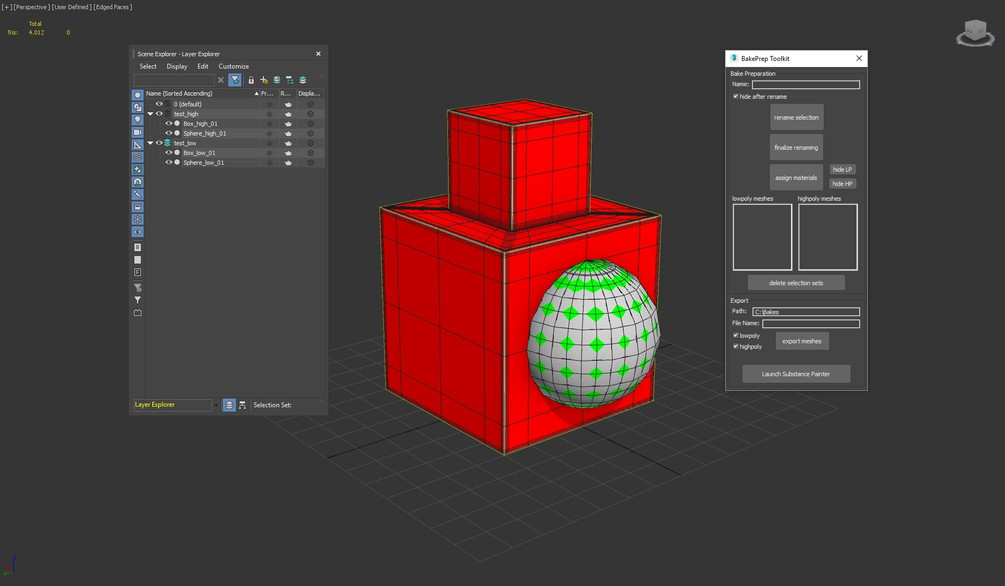
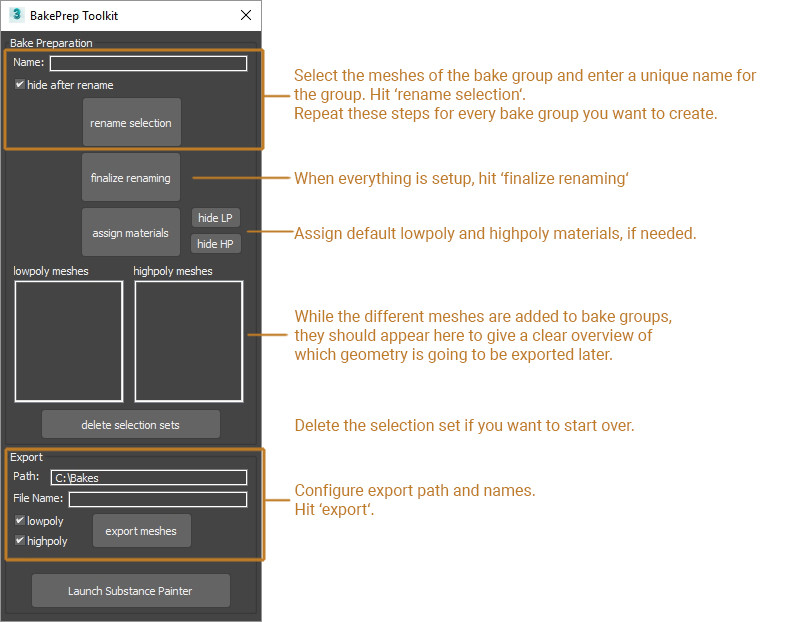
Quickly prepare your meshes for the baking process in Substance.
This 3ds Max script will help you with:
- renaming the meshes in your 3ds max scene
- assign a quick ID material to the highpoly
- assign a material to your lowpoly mesh
- export the meshes and launch Substance Painter
with just a few clicks!
Requirements
This script assumes that Substance Painter is located in the default directory
'C:\Program Files\Allegorithmic\Substance Painter\Substance Painter.exe'
If your installation of Substance Painter is located in a different directory, change the path directly in the script!
Installation
Unzip all the files from the archive into any folder on your computer.
- Open max
- MAXScript > RunScript > Open: BakePrepToolkit.ms
- Open 3dsMax > Customize > Customize User Interface... > Toolbars
- Switch to the newly created 'TR_3D' category
- Drag & drop the 'BakePrep Toolkit' anywhere in the UI
- Done
0